If you have experienced a website breach in recent years, it is quite likely that you have encountered the signs of AnonymousFox hack, especially if you manage or run VPS server! This particular type of malware infection has gained significant prominence and is widely observed across the internet. Typically it targets VPS/ DEDICATED servers, but PLESK appearances are confirmed too (we have fixed this malware on all 3 types of servers).
AnonymousFox serves as both the nickname for a group that distributes and trades website exploitation and hacking tools, as well as the name associated with the malware found in compromised website environments. In this article, we will analyze into the workings of this infection, explore its prevalence, and provide guidance on effectively eliminating the malware from your compromised system.”
If you are currently experiencing this type of compromise and want a quick solution, go ahead and contact us NOW for IMMEDIATE ANONYMOUSFOX HACK REMOVAL!
What is AnonymousFox hack / malware?
AnonymousFox can be characterized as a collection of automated hacking tools that can be acquired from the internet and utilized at one’s own discretion. It is important to note that their website, which we strongly advise against visiting due to its close association with malware, showcases a variety of features offered within their hacking suites.
It is evident that the primary utilization of these tools is not for educational purposes but rather for compromising victim websites, propagating malware, engaging in phishing activities, and distributing spam. The malware kits employ a variety of tools to identify vulnerable websites, exploit weak access points, and propagate through different environments.
Point of Infection
There isn’t one single entry point that the attackers use when using the AnonymousFox hacking tools suite. The reason why the malware is so prevalent, is because it attempts to take advantage of as many different vulnerabilities as possible. It exploits whatever low-hanging fruit it may come across.
There are many vulnerable plugins and extensions in use on many different CMS platforms. This tool suite tries to find and exploit as many of them as possible, regardless if the website is running WordPress, Joomla, OpenCart or other platforms.
WordPress and cPanel compromising
Naturally, with WordPress being the most commonly used CMS platform, it is the most frequently infected.
If the server is configured in the right way (that is, the default configuration), then a single compromised wp-admin account can lead to every single website in the environment being compromised. How do they do this?
As we have discussed on our blog before, securing your wp-admin panel is of paramount importance. It’s not uncommon for the default admin user name “admin” to be used on older WordPress websites (thankfully, WordPress no longer assigns this as default for security reasons). This renders the websites particularly vulnerable to brute force attacks.
However, with the use of certain tools , user names on the website can be enumerated and made viewable. This means that even if you have a super secure username, if your website is not protected by any security plugins or a firewall, the admin name can be viewed externally and used in a brute force attack.
Once they have established a foothold into the admin panel, typically a file manager plugin is installed.
How Does the AnonymousFox Attack Work?
AnonymousFox hack attacks in precise steps, so here’s how it typically works:
- The unknown hackers first inject malicious scripts into WordPress and then edit the .contactemail file.
- After changing the cPanel password, hackers replace the victims’ emails with a new address such as “anonymousfox-8c2xh@example.com”. Fake secondary email addresses and accounts with Admin privileges are also created at this point.
- Last but not the least, malicious WordPress plugins are added for managing the files.
You might not realize that your website got hacked by AnonymousFox—that is, until you notice the changed email and contact address, or you might start receiving emails from internet security companies stating that your website has been compromised.
What Damage Can AnonymousFox hack Inflict?
One of the major concerns associated with AnonymousFox is its ability to grant hackers access to a website by exploiting security vulnerabilities within cPanel. By modifying the contact address file and subsequently resetting the account password in cPanel, this malicious software empowers hackers with unrestricted control over your blog.
A website compromised by AnonymousFox not only poses a threat to you but also to your site visitors. The security breach puts your customer data at risk, and if your website hosts a shopping platform, your customers may become victims of credit card leaks and other data breaches. The resulting damage can severely impact your business reputation.
It is crucial to prioritize website security and take preventive measures, such as keeping all software and plugins up to date, implementing robust authentication methods, and regularly monitoring and auditing your website for potential vulnerabilities. Additionally, engaging the services of cybersecurity professionals can provide further assistance in securing your website and protecting sensitive customer data.
How to Protect Yourself Against AnonymousFox
While building a website on WordPress is a straightforward process, the real challenge lies in safeguarding it against potential hackers. One common mistake many people make is installing plugins in batches and neglecting to update them regularly. It is crucial to keep your plugins up to date as updates often include patches for known vulnerabilities. Additionally, it’s essential to uninstall any unnecessary plugins. To effectively mitigate the risks associated with the insidious AnonymousFox, it is advisable to be vigilant about your plugins, particularly those that are no longer receiving updates from their developers.
By regularly updating your plugins and removing unnecessary ones, you can significantly enhance the security of your WordPress website. Additionally, implementing other security measures like using strong passwords, employing security plugins, and staying informed about the latest security practices can further fortify your website against potential threats.