WordPress stands as the leading choice for website building, enjoying immense popularity worldwide. However, this widespread usage has inadvertently made WordPress sites attractive targets for malicious actors seeking to exploit vulnerabilities. Consequently, it’s natural to question whether WordPress possesses sufficient security measures to withstand such attacks.
Regrettably, the statistics reveal a sobering reality: Numerous WordPress sites, including ecommerce platforms, fall victim to hacking incidents every year. This alarming trend necessitates a thorough examination of WordPress’s security capabilities. (For detailed insights into protecting ecommerce sites, refer to our comprehensive Ecommerce Fraud Prevention guide.)
While this may sound disheartening, it’s essential to remember that security vulnerabilities can affect any platform or website, regardless of its popularity. The key lies in understanding the security landscape and implementing proactive measures to fortify your WordPress site against potential threats.
By staying informed about the latest security practices and leveraging reliable security plugins and tools, you can significantly enhance the security posture of your WordPress site. It’s crucial to adopt a layered security approach, which includes practices such as strong password usage, regular updates of WordPress core, themes, and plugins, and employing reputable security plugins.
Furthermore, maintaining secure backups of your website data and regularly monitoring for suspicious activity can help detect and mitigate potential risks before they escalate. Additionally, implementing robust user access controls and educating yourself about common security pitfalls will go a long way in safeguarding your WordPress site.
While no system is completely impervious to attacks, taking a proactive and diligent approach to WordPress security significantly reduces the likelihood of falling victim to malicious activities. By remaining vigilant, well-informed, and proactive, you can harness the power of WordPress while minimizing the associated security risks.
Let’s start with this :
The biggest advantage of WordPress is at the same time biggest disadvantage – IT IS FREE!
In the world of website development, WordPress has emerged as one of the most popular and widely used platforms. However, there is a prevailing misconception that WordPress is inherently vulnerable to security breaches and attacks. In this blog post, we aim to debunk this myth and provide you with a comprehensive understanding of the true security aspects of WordPress. Let’s explore why WordPress remains a reliable and secure platform for building your website.
Understanding the Security Landscape
Debunking the Myth of Inherent Vulnerability
There exists a prevalent myth that suggests WordPress, being an open-source platform, is inherently vulnerable to security risks. However, it is essential to dispel this misconception and recognize that vulnerability is not exclusive to WordPress alone. In truth, the security of any website platform relies on several factors, such as its initial setup, the security measures implemented, and the maintenance strategy employed.
It’s important to understand that no website platform is immune to security threats. Whether it’s WordPress, a proprietary CMS, or a custom-built solution, vulnerabilities can potentially exist in any system. The key lies in taking proactive steps to fortify your website’s security, regardless of the platform you choose.
WordPress, as an open-source platform, benefits from a large and dedicated community of developers and security experts who constantly strive to enhance its security measures. The WordPress Core team diligently addresses reported vulnerabilities and releases regular updates to patch any identified security issues promptly. This collaborative effort ensures that WordPress remains a secure platform for building websites.
However, it’s crucial to remember that the responsibility for securing your website ultimately lies with you as the website owner. Implementing proper security practices is vital regardless of the platform you use. This includes actions such as regularly updating WordPress core, themes, and plugins, employing strong and unique passwords, utilizing reputable security plugins, and following recommended security guidelines.
Moreover, your website’s security extends beyond the platform itself. Factors such as the hosting environment, server configuration, user access controls, and the overall website architecture also play significant roles in determining the level of security. By investing time and effort in comprehensive security measures, you can ensure that your WordPress site is just as secure as any other content management system.
In conclusion, the myth of inherent vulnerability surrounding WordPress is unfounded. While vulnerabilities can exist in any platform, WordPress offers a robust and secure foundation for building websites. By adopting best security practices, staying informed about the latest threats, and implementing proactive security measures, you can mitigate risks and safeguard your WordPress site effectively. Remember, the security of your website is a collective effort that involves staying vigilant, regularly updating, and employing the necessary security measures to protect your valuable online presence.
Strong Foundation: WordPress Core Security
Continuous Updates and Security Patches
One of the fundamental pillars of WordPress’s robust security is its unwavering commitment to regular updates and security patches. The dedicated core development team diligently works to identify and address any security vulnerabilities that may arise. With each new release, WordPress not only introduces exciting features but also implements crucial security enhancements.
By actively maintaining your WordPress website and promptly updating it to the latest version, you take advantage of these vital security patches. These updates fortify your website’s defenses against potential threats, making it more resilient and less susceptible to attacks.
Regular updates serve multiple purposes when it comes to security. First and foremost, they address any known security vulnerabilities that have been identified. By swiftly patching these vulnerabilities, WordPress minimizes the risk of unauthorized access, data breaches, or other malicious activities.
Secondly, updates ensure that your website remains compatible with the latest security standards and best practices. As the digital landscape evolves, new threats and attack vectors emerge. WordPress updates are designed to adapt to these changes and equip your website with the necessary security measures to combat evolving risks.
Moreover, updates extend beyond the core WordPress installation. Themes and plugins, integral components of many WordPress websites, also receive regular updates from their developers. These updates often include security enhancements, bug fixes, and improved functionality. It is crucial to stay proactive and regularly update not just the WordPress core but also your themes and plugins to benefit from these security patches and maintain a secure environment.
In summary, the continuous updates and security patches provided by WordPress are instrumental in bolstering the platform’s security. By diligently staying up to date with the latest releases, you actively fortify your website against potential vulnerabilities and emerging security threats. Embracing these updates as an integral part of your website maintenance routine is an essential step in safeguarding your WordPress site and ensuring its long-term security.
Plugins and Themes: The Power of Selection
Choosing Trusted and Well-Maintained Extensions
The vast plugin and theme ecosystem offered by WordPress is undeniably one of its greatest advantages. However, when it comes to securing your WordPress site, careful consideration must be given to the selection and installation of these extensions. While plugins and themes enhance the functionality and aesthetics of your website, using poorly-coded or outdated ones from untrustworthy sources can introduce significant security risks.
To protect your WordPress site effectively, it is imperative to prioritize trusted and well-maintained extensions. This involves sourcing plugins and themes from reputable developers and marketplaces with a proven track record of adhering to security best practices. Reputable developers actively maintain and update their extensions, ensuring they remain secure, compatible, and free from vulnerabilities.
Regularly updating your installed plugins and themes to their latest versions is crucial. Developers often release updates to address security vulnerabilities, fix bugs, and improve performance. By promptly applying these updates, you fortify your website’s defenses against potential security threats. Additionally, updated extensions ensure compatibility with the latest WordPress version and provide access to new features and optimizations.
Equally important is periodically reviewing and removing unnecessary plugins and themes from your WordPress installation. Unused or outdated extensions increase the attack surface of your site, potentially exposing it to security risks. By removing these redundant extensions, you minimize the potential vulnerabilities and streamline your website’s overall security posture.
When selecting extensions for your WordPress site, consider factors such as user reviews, ratings, developer reputation, active community support, and compatibility with the latest WordPress version. Prioritize extensions that have a history of regular updates, active development, and responsive support channels. By exercising caution and due diligence in your extension choices, you significantly reduce the likelihood of compromising your website’s security.
In conclusion, choosing trusted and well-maintained plugins and themes plays a pivotal role in safeguarding your WordPress site. By selecting extensions from reputable sources, regularly updating them, and removing unnecessary ones, you enhance your website’s security and minimize potential vulnerabilities. Remember, a proactive approach to extension selection and maintenance is vital in maintaining a secure and resilient WordPress environment.
User Responsibility: The Key to Strong Security
Best Practices for a Secure WordPress Website
While WordPress provides robust security measures, the responsibility of maintaining a secure website ultimately lies with the website owner. Implementing best practices is crucial for enhancing the security of your WordPress website. Some key practices include:
- Strong Passwords: Use complex and unique passwords for your WordPress admin and database access. Avoid using common or easily guessable passwords.
- User Roles and Permissions: Assign appropriate user roles and permissions to limit access to sensitive areas of your website. Only grant administrative privileges to trusted individuals.
- Regular Backups: Back up your website regularly to ensure that you can restore it in case of any security incidents or data loss.
- Security Plugins: Install reputable security plugins that offer features like firewall protection, malware scanning, and brute-force attack prevention.
The WordPress Community: A Robust Support System
Active Development and Community Contributions
WordPress boasts a thriving community of developers, security experts, and users who actively contribute to its growth and security. This vibrant community ensures that security vulnerabilities are identified and addressed promptly. The community-driven nature of WordPress means that updates, security patches, and best practices are widely shared and continuously improved upon. By being part of this community, you gain access to a wealth of knowledge and resources that can help you enhance the security of your WordPress website.
Conclusion:
It’s time to debunk the myth that WordPress is inherently vulnerable. While no platform can claim absolute immunity from security risks, WordPress provides a strong foundation for building secure websites. By understanding the security landscape, leveraging the continuous updates and security patches, selecting trusted plugins and themes, following best practices, and being an active part of the WordPress community, you can create a highly secure website with WordPress.
Remember, the security of your website is a shared responsibility. With the right knowledge, tools, and practices, you can confidently use WordPress to build your online presence while keeping potential threats at bay. Embrace WordPress as your platform of choice and unlock its vast potential, knowing that it can provide you with a secure and reliable foundation for your digital endeavors.