Introduction: In today’s digital landscape, website security is a top priority for businesses of all sizes. Small businesses, in particular, need to ensure that their websites are adequately protected from potential threats and vulnerabilities. In this blog post, we will outline the top 10 website security best practices specifically tailored to small businesses. By implementing these practices, you can fortify your website’s defenses and protect your valuable data, customers, and online reputation. There is just one crucial advice before start – Prevention is better than cure
Strong and Unique Passwords in all systems
Building a Secure Foundation
- Use Complex Passwords: Create strong and unique passwords for all website-related accounts, including your CMS, hosting, and email. A strong password consists of a combination of uppercase and lowercase letters, numbers, and special characters.
- Implement Two-Factor Authentication (2FA): Enable 2FA for your website’s administrative accounts whenever possible. This additional layer of security adds an extra step to the login process, typically involving a unique code sent to a trusted device.
Regular Software Updates
Staying One Step Ahead of Vulnerabilities
- Update CMS and Plugins: Keep your content management system (CMS) and all plugins/themes up to date. Outdated software can be vulnerable to exploits, and regular updates often include security patches to address any identified vulnerabilities.
- Remove Unused Plugins and Themes: Uninstall any unused plugins and themes, as they can serve as potential entry points for hackers. Limiting the number of active plugins reduces the attack surface and makes it easier to manage and maintain your website’s security.
- Keep your server space clean – “not used site” is STILL SITE, hence it requires care!
Secure Hosting and Website Backup
Protecting Your Data
- Choose a Reputable Hosting Provider: Select a hosting provider with a strong focus on security measures. Look for features such as SSL certificates, regular backups, firewall protection, and malware scanning.
- Regular Website Backups: Set up automated, regular backups of your website’s files and databases. Store backups securely on an external server or cloud storage platform. Regular backups ensure you can quickly restore your website in case of a security incident.
Website Firewall and Malware Scanning on weekly basis
Continuous Monitoring and Protection
- Implement a Website Firewall: Utilize a website firewall service that filters incoming traffic, detects malicious activity, and blocks potential threats in real-time. A firewall adds an additional layer of protection to your website.
- Regular Malware Scans: Perform regular malware scans to identify and remove any malicious code or files. Use reliable security plugins or online scanning services to detect and mitigate any potential threats to your website.
User Access Management
Controlling Permissions
- Limit User Access: Grant website administrative access only to trusted individuals who require it. Regularly review and remove unnecessary user accounts, and ensure each user has the appropriate level of access and permissions.
- Educate Users on Security Practices: Provide training and resources to employees or collaborators who have access to your website. Teach them about best practices, such as avoiding suspicious email attachments, using strong passwords, and being cautious with sharing sensitive information.
Educate and Train Your Employees
Training and education
Conduct regular security awareness training sessions to educate employees about best practices, such as identifying phishing emails, avoiding suspicious links, and practicing good password hygiene.
Foster a culture of security awareness within your organization to mitigate potential risks from human error.
Regularly Monitor and Audit Your Website
Stay Vigilant with Regular Monitoring and Auditing
Utilize security monitoring tools to actively monitor your website for unusual activities, unauthorized access attempts, or potential security breaches.
Perform regular security audits and vulnerability scans to identify and address any weaknesses in your website’s infrastructure.
Use Secure File Transfer Protocols
Avoid FTP or even third-party File manager systems
When uploading files or making changes to your website, use secure protocols such as SFTP (Secure File Transfer Protocol) or SSH (Secure Shell) to encrypt data during transmission.
Avoid using insecure protocols like FTP, which can expose your credentials to potential attackers.
Develop an Incident Response Plan
Be Prepared with an Incident Response Plan
Create a comprehensive incident response plan that outlines the steps to take in the event of a security breach or incident.
Designate specific roles and responsibilities to ensure a swift and effective response to minimize damage and mitigate risks.
Be proactive
Invest now to avoid huge costs later
Investing in robust IT security measures today can help you avoid incurring substantial costs and damages in the future. By proactively implementing security solutions, conducting regular audits, and staying updated with the latest threats, you can mitigate the risks of data breaches, system compromises, and financial losses. Remember, prevention is always better than dealing with the aftermath of a security incident. Don’t wait until it’s too late—take action now to safeguard your business and protect your valuable assets.
Securing your small business website is essential in today’s digital landscape. By implementing these top 10 website security best practices, you can significantly reduce the risk of security breaches and protect your valuable data, customers, and online reputation. Remember that website security is an ongoing effort, requiring regular updates, monitoring, and staying informed about the latest security trends. Prioritize website security, and your small business will thrive in a safer online environment.