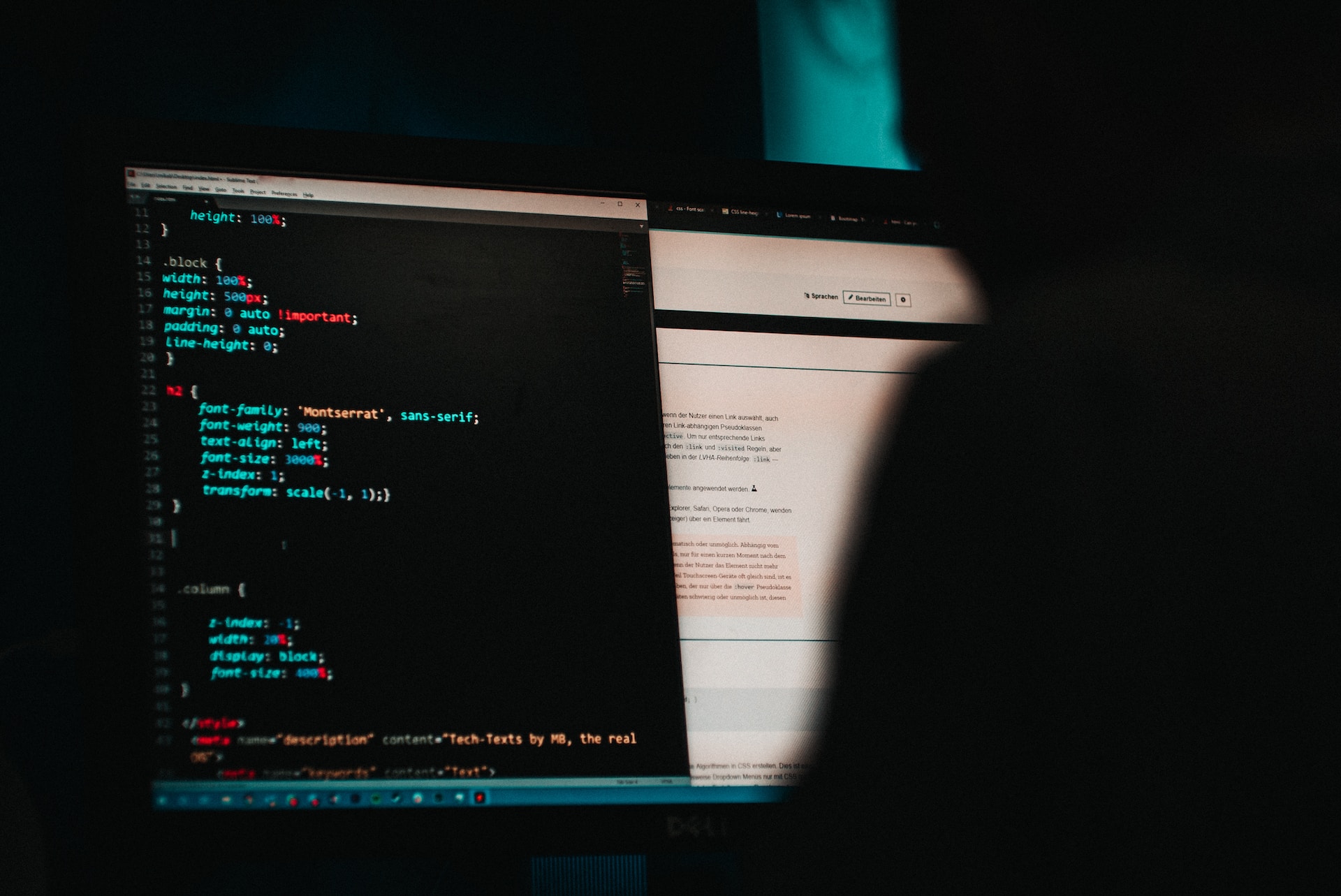
Is My WordPress Website Hacked? Signs, Detection, and Remedies
WordPress is a popular and versatile platform for website development. However, like any other website, WordPress sites are not immune to hacking attempts. In this blog post, we will explore the signs that indicate your WordPress website may be hacked, discuss effective methods to detect such intrusions, and provide remedies to restore your website’s security and integrity. By being vigilant and taking prompt action, you can safeguard your WordPress website from potential security breaches. WordPress is the world’s most widely used content management system. More than 63% of the sites have been created using this CMS, and this makes it the preferred target for hackers. The fact which makes wordpress most prone to hacking is that it utilizes large number of plugins which are open sourced. These plugins may contain some malicious codes and scripts which provide a hacker with platform to inject malware in wordpress and perform nefarious activities. Moreover, new WordPress google dorks are also used by hackers to find sensitive information & websites that are vulnerable and easy to hack.
With WordPress running on one to five websites on the Internet, it’s no surprise that they’re a target for both script-kiddies and experienced hackers alike. In 2013 around 90k WordPress websites were hijacked for utilization in a botnet. They’re a popular target for the trojan and malware.
This is why we have taken our time to detail some scenarios that could be taken to address the usual security holes or malpractices present in millions of WordPress websites and could help prevent a WordPress website hack.
Signs Your WordPress Website May Be Hacked
Common Indicators of a Hacked Website
- Unusual Website Behavior: Unexpected redirects, pop-ups, or unfamiliar content appearing on your website are red flags that your website may be compromised.
- Sudden Performance Issues: A significant decrease in website speed, frequent crashes, or unexplained errors could indicate a security breach.
- Unauthorized Administrative Access: If you notice unfamiliar user accounts with administrative privileges or changes made to your admin settings without your knowledge, your website may have been hacked.
- Suspicious Traffic Spikes: A sudden increase in traffic from unfamiliar or suspicious sources could be a sign that your website is being used for malicious purposes.
Detecting a WordPress Hack
Methods to Identify a Security Breach
- Scan Your Website: Utilize reputable security plugins or online scanning tools to conduct a thorough scan of your WordPress files and databases. These tools can help identify any malicious code or suspicious activities.
- Monitor Website Analytics: Regularly review your website’s analytics data to spot any abnormal traffic patterns, high bounce rates, or unusual user behavior.
- Check Search Engine Listings: Perform a search of your website on popular search engines. If you notice unfamiliar or malicious links associated with your site, it could indicate a hack.
- Review Website Files: Manually inspect critical files, such as the .htaccess, wp-config.php, and theme files, for any unauthorized modifications or additions.
Remedies for a Hacked WordPress Website
Steps to Restore Security and Clean Your Website
- Take Your Website Offline: Temporarily take your website offline to prevent further damage and protect your visitors from potential malware or malicious content.
- Secure Access Credentials: Change all passwords associated with your WordPress website, including admin accounts, FTP, and database access. Use strong, unique passwords for better security.
- Clean Malicious Code: Employ a security professional or use reliable malware removal tools to scan and remove any malicious code from your website’s files and databases.
- Update and Patch: Update your WordPress core, themes, and plugins to the latest versions to ensure you have the latest security patches and fixes.
- Implement Security Measures: Install robust security plugins that offer features like firewall protection, malware scanning, and brute-force attack prevention. Enable two-factor authentication for added security.
- Strengthen Website Security: Harden your website’s security by restricting file permissions, disabling file editing through the WordPress dashboard, and regularly monitoring for suspicious activities.
It’s crucial to remain vigilant and proactive in detecting and remedying a hacked WordPress website. By recognizing the signs of a security breach, promptly detecting intrusions, and taking appropriate remedial actions, you can restore your website’s security and protect it from future attacks. Regular monitoring, strong passwords, timely updates, and effective security measures will go a long way in maintaining a secure and resilient WordPress website.