Securing your WordPress website is of utmost importance to protect it from potential threats and ensure the safety of your data and visitors. In this blog post, we will explore essential WordPress website security hardening tips that you can implement to fortify your website’s defenses and minimize the risk of unauthorized access or malicious activities.
WordPress is a popular and versatile platform, but it’s essential to recognize that with its popularity comes the attention of hackers and cybercriminals. Securing your WordPress website goes beyond just installing a security plugin; it involves a combination of best practices and consistent vigilance.
One of the first steps you can take is to ensure you’re using a strong and unique password for your WordPress admin account. Weak passwords are like an open invitation to hackers, so opt for a combination of letters, numbers, and special characters. Additionally, consider limiting the number of login attempts to thwart brute-force attacks.
Keeping your WordPress core, themes, and plugins up to date is another crucial aspect of website security. Regular updates come with essential security patches that help protect your website from known vulnerabilities. Make it a habit to check for updates and apply them promptly.
An often overlooked but highly effective security measure is implementing two-factor authentication (2FA). 2FA adds an extra layer of protection by requiring an additional code or fingerprint after entering your password, ensuring that only authorized users can access your website.
In this blog post, we’ll delve deeper into these essential security hardening tips and more. Our goal is to provide you with simple yet actionable steps to safeguard your WordPress website from potential threats. Whether you’re a website owner, blogger, or business owner, our practical insights will help you fortify your website’s security and protect your valuable digital assets.
Stay tuned as we unveil the key to a safer and more secure WordPress website! Let’s get started on your journey to a fortified online presence.
Keep WordPress Core, Themes, and Plugins Updated
The Importance of Regular Updates
- Update WordPress Core: Regularly update your WordPress installation to the latest stable version. These updates often include security patches and bug fixes that address vulnerabilities.
- Update Themes and Plugins: Keep your themes and plugins up to date, as outdated or vulnerable versions can be exploited by hackers. Enable automatic updates where possible or regularly check for updates manually.
Strong User Authentication Practices
Protecting User Accounts
- Enforce Strong Passwords: Encourage users to choose strong, unique passwords with a combination of uppercase and lowercase letters, numbers, and special characters. Consider using a password strength meter to guide users in creating secure passwords.
- Implement Two-Factor Authentication (2FA): Enable 2FA for user accounts to add an extra layer of security. This requires users to provide an additional verification step, such as a unique code sent to their mobile device, along with their password.
Secure Login and Access Points
Protecting Against Unauthorized Access
- Change Default Login URL: Change the default WordPress login URL to something unique. This helps to prevent automated bots from targeting the default login page and adds an extra layer of security.
- Limit Login Attempts: Implement a plugin or security measure that limits the number of login attempts from a single IP address. This helps protect against brute-force attacks by blocking IP addresses after multiple failed login attempts.
Secure File Permissions and Database
Protecting Website Files and Data
- Set Secure File Permissions: Ensure that file and directory permissions are properly set. Limit write access to files and directories whenever possible, and restrict permissions to only what is necessary for proper functioning.
- Secure the WordPress Database: Change the default database table prefix from “wp_” to a custom prefix during the installation process. This prevents hackers from easily identifying and targeting your database.
Implement Web Application Firewall (WAF)
Protecting Against Common Web Attacks
- Use a WAF Plugin: Install and configure a web application firewall plugin specifically designed for WordPress. A WAF filters incoming traffic, detects malicious requests, and blocks them before they reach your website.
- Enable Brute-Force Protection: Activate brute-force protection within your WAF or security plugin settings to block repeated login attempts from suspicious IP addresses.
Regular Backups and Monitoring
Preparedness and Early Detection
- Perform Regular Backups: Create scheduled backups of your website’s files and databases, storing them in a secure off-site location. In the event of a security incident, you can restore your website to a known clean state.
- Continuous Monitoring: Utilize a security plugin or monitoring service to track your website’s activities, scan for malware or vulnerabilities, and receive real-time alerts for suspicious behavior.
Implementing these WordPress website security hardening tips will significantly enhance your website’s security and protect it from potential threats. By keeping your WordPress installation and plugins up to date, enforcing strong user authentication, securing login and access points, setting secure file permissions, utilizing a web application firewall, and maintaining regular backups and monitoring, you can safeguard your WordPress website and ensure a safe online experience for your visitors. Remember, security is an ongoing process, and it’s essential to stay vigilant and proactive in protecting your WordPress website.